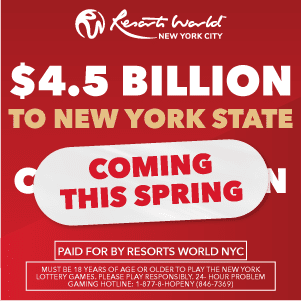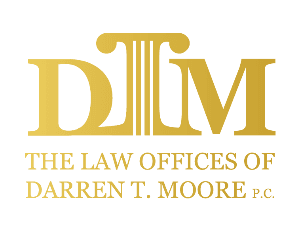As technology changes at an insatiable rate, so do the methods people use to attack our computers and phones. We are bombarded with messages that Internet security is of utmost importance but with so many antivirus companies and people with ulterior motives, just how do you know what’s right for you?
Internet security comes in all shapes, sizes and prices but there are a number of simple rules you should follow whatever type of technology you own. With this in mind, here are five top tips to keep you and your gadgets safe.
1. Keep your software up-to-date
It may sound simple, but you can severely decrease the likelihood of attack by merely keeping your computer’s software and operating system updated. It is often easy to ignore the mounting number of updates that pop up on your screen, but overlook them for too long and you may well regret it.
A lot of programs are released with a glut of security issues and areas of vulnerability but as these are exploited, the producers will release updates and patches to combat any malicious attempts to access your computer. If you want to stay virus free, then don’t ignore those update requests.
2. Update your antivirus software
Whether it’s Antivirus for Mac or Antivirus for mobile, an integral part of Internet security is down to just how good your software is. Viruses are so sophisticated now that your old antivirus software may not be able to cope with the barrage of trojans, malware and malicious content. Update your software regularly and if you haven’t invested in some new security in the last couple of years then do so. Make sure your software is set to scan your computer every couple of hours and ask it to scan everything you download before you send it on or open it.
3. Beware of attachments
Many viruses will attack your computer via attachments. Unopened attachments are safe (as long as you have kept your software up to date) so if anything looks suspicious, or you do not know the sender, then it’s usually best to just delete the email straight away. If you do want to open the attachment then ensure you use your antivirus software to scan it first (you can change the settings so it does this automatically).
Remember, just because an attachment is from a friend or colleague, it doesn’t mean it is safe. Many viruses will infect a computer and then send itself to everyone on the owner’s address book, so always scan before you open an attachment and if you aren’t expecting anything from that person, double check with them before you get rid of it.
4/ Use a firewall
A firewall is your first line of defence when it comes to Internet security. It is effectively a wall that stands between you and the Internet, helping you to track what’s coming in and what’s going out. You can customise who you want to receive and send information to and if anyone else tries to access your information, the firewall will immediately stop them.
Firewalls are so important that after antivirus software, it is the second most essential piece of kit to ensure your computer is safe.
5/ Test yourself
Now you’ve implemented all of the above, the best way to test your security is by doing it yourself. After opening your Internet browser, you are effectively opening the door to any number of hackers to access your information, but with these precautions, you should be difficult to attack.
Use some of the free software available to download to test just how solid your defences are and once you receive the report, it’s easy change your security accordingly.